Item Sales History
Shows quantity sold, revenue, cost, gross margin and gross margin % for each period selected.
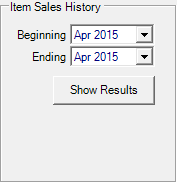
|
To view Activity for all options, begin by selecting Financial periods in the Beginning and Ending fields then select Show Results. |
Item Sales History - Shows quantity sold, revenue, cost, gross margin and gross margin % for each period selected.
- Period - The Period the transaction occurred
- Quantity- Quantity of the item sold
- Revenue - Total Revenue for the period
- Cost - Total Cost for the Period
- Gross Margin - Revenue minus Cost
- Gross Margin % - Gross Margin Percentage
- Totals - Totals for all columns except Period.